Create & Manage Notes in Your Phone Notifications
The fastest way to create, view, edit and delete notes from your phone's notifications — no unlocking your screen to open the app — so you can purely focus on your tasks without straying to other apps.
30-day free trial — no credit card or sign-up required — then a $9 to go PRO forever
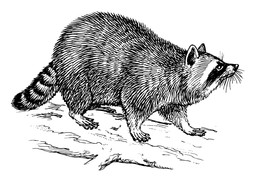
Works in Lock Screen
Add, view, edit and delete your notes directly from your lock screen without unlocking and opening the app.
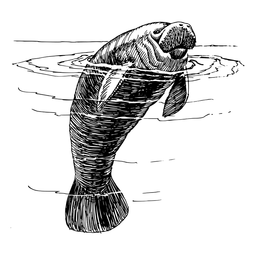
Private Notes
Set your notes to private to hide them behind your lock screen.
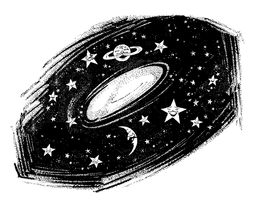
Create Lists
For shopping, cooking, meal planning, step-by-step guide, or just to check things off your lists.
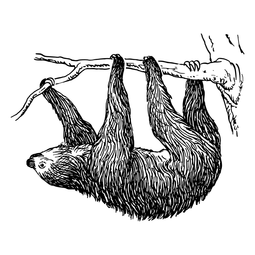
Set Reminders
Remind yourself of important notes at a specific or recurring date and time.
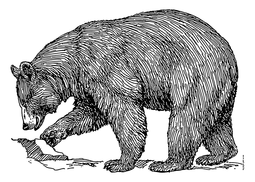
Search Notes
Easily search for a specific note you have in mind.
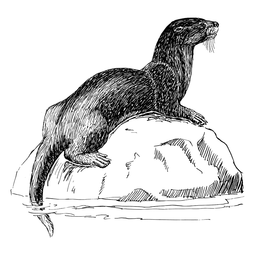
Custom & Color Labels
Organize your notes with fully custom, colorful labels.
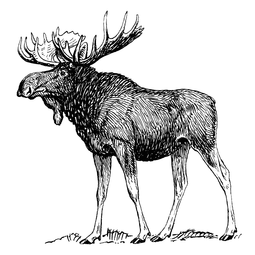
Private & Secure
Your notes stay on your device and are always accessible, even offline.
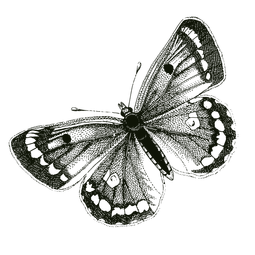
Dark Mode
Keep going in the dark without hurting your eyes.
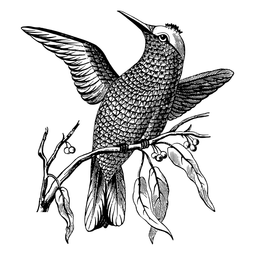
Backup & Restore
Back up your notes to Google Drive and easily restore them on new devices or after reinstalling the app.
Fastest way to take notes.
Stay on top of your tasks on the go.
Scan this QR code with your phone to download it for free in the Play Store
Now on Android only